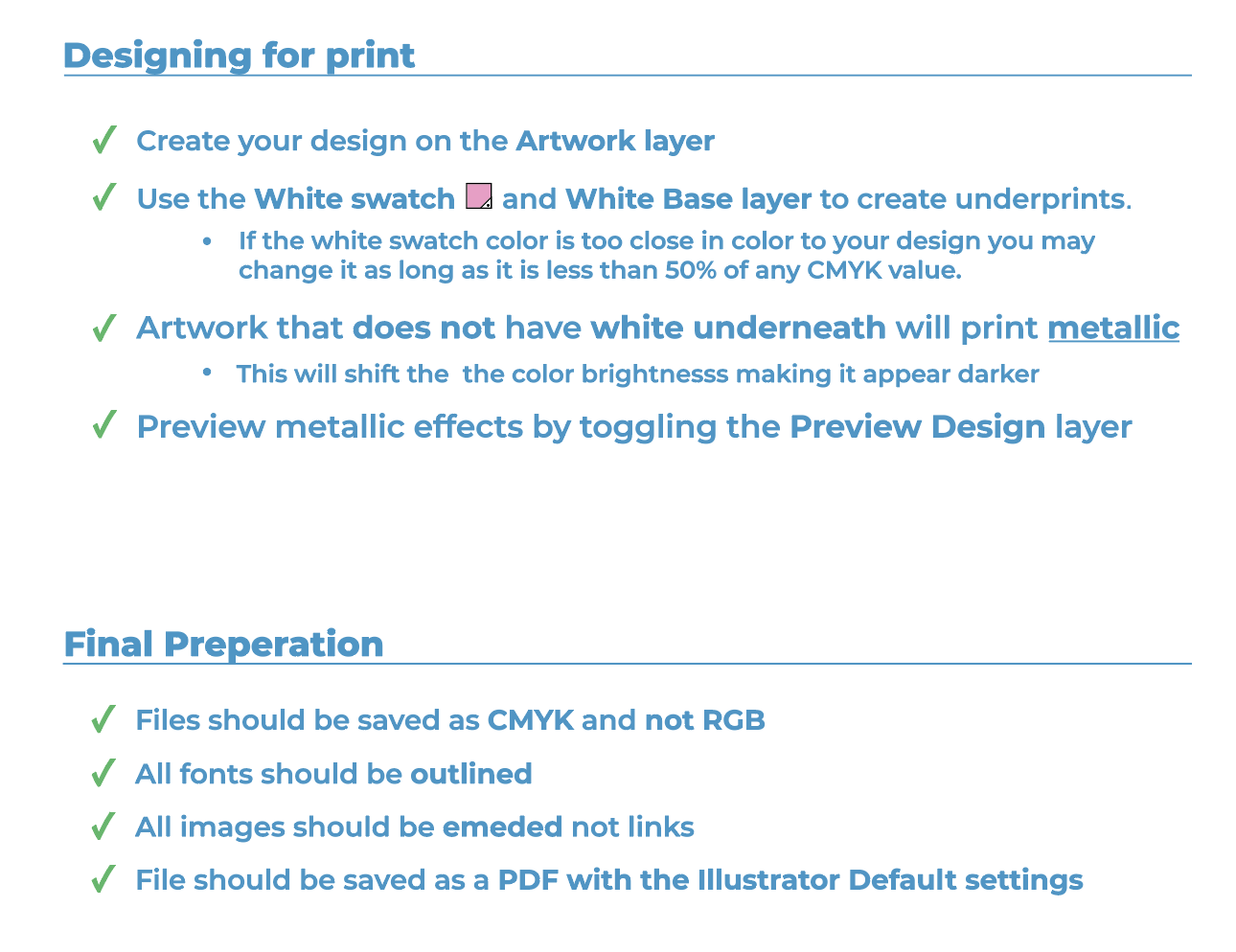Skip to Content
Currency
Standard |
Sleek |
Crowler |
12 oz. standard |
7.5 oz. sleek |
25.4 oz. crowler |
16 oz. standard |
8 oz. sleek |
32 oz. crowler |
19.2 oz. standard |
12 oz. sleek |